ㆍView previous page
# BadaSystem ATV8 User's Manual:Contents
# BadaSystem ATV8 User's Manual Part 01:Cable connection guide
ㆍBadaSystem ATV8 User's Manual Guidance
Hi.
It is BadaSystem.
BadaSystem ATV8 User's Manual is intended for users who use a product with a raised version of ATV8 firmware developed by BadaSystem based on AOSP.
The applicable model is " U5PVR Slim / U5PVR Deluxe / U5Mini PVR / U5Mini OTT / XSARIUS Q8 / UNOCUBE VODA "
This manual is the most basic manual for using the product, so you must read it carefully to use it.
Since chip-set manufacturers do not offer the Media Center app from the ATV8 version, it is inevitable that the Media Center app will not be available on the ATV8 version.
· BadaSystem ATV8 User's Manual Part 02:beginning WiFi Base Setup
In order to use the product smoothly, you must have Google ID.
If you do not have a Google ID, you can create a Google ID using a PC or a smart device and then perform the initial setup as below.

The first time you boot, the language selection screen appears.
The remote control pairing process must be performed before selecting a language.
The product comes with an IR + Bluetooth Dual Remote by default, and it works by IR method by default, so Bluetooth pairing is required for normal use.
(Except models that do not support Bluetooth.)

For models with a gear button on the supplied remote control, press and hold the gear button for 5 seconds.
On models without the gear icon, press and hold the i button for 5 seconds.
The screen switches to the Bluetooth pairing (remote control) screen for switching to Bluetooth and the red light on the remote control operation indicator flashes quickly.

Depending on the supplied remote control, the model name of the supplied remote control appears in the "Pairing:" section at the bottom.
If the text is green, it is a normal pairing state.
If pairing fails, reboot the device once and proceed again.
After pairing, the screen disappears and you are taken back to the language selection screen.
If the pairing screen does not disappear, press the "Back (Cancel)" button on the remote control.
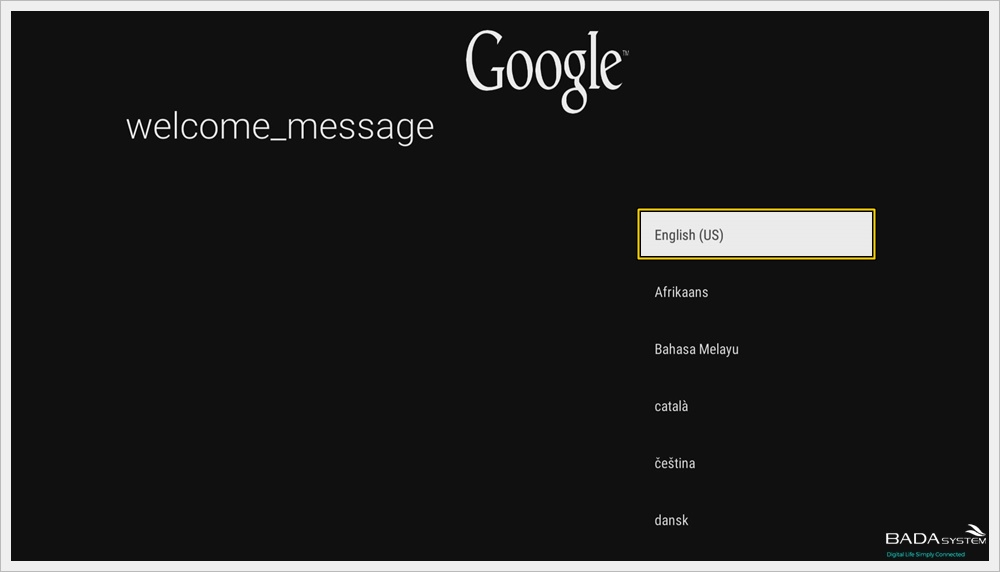
When "welcome_message" is displayed, you can change the language.
Once you select [ English (US) ].

When you see the " Do you have an Android phone or tablet? " Message, press [No].
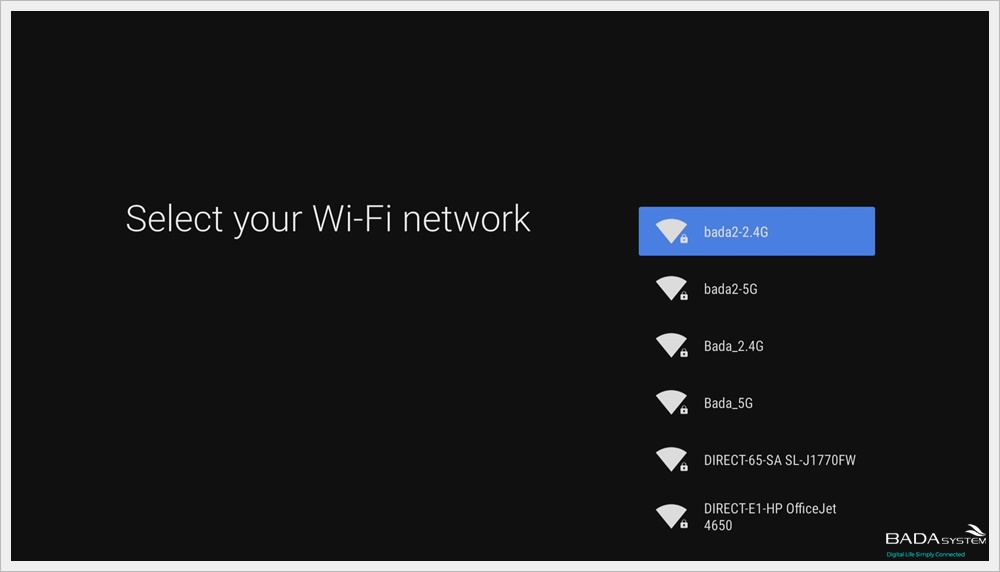
When the " Select your Wi-Fi network " message appears, select the Wi-Fi you want to connect to.
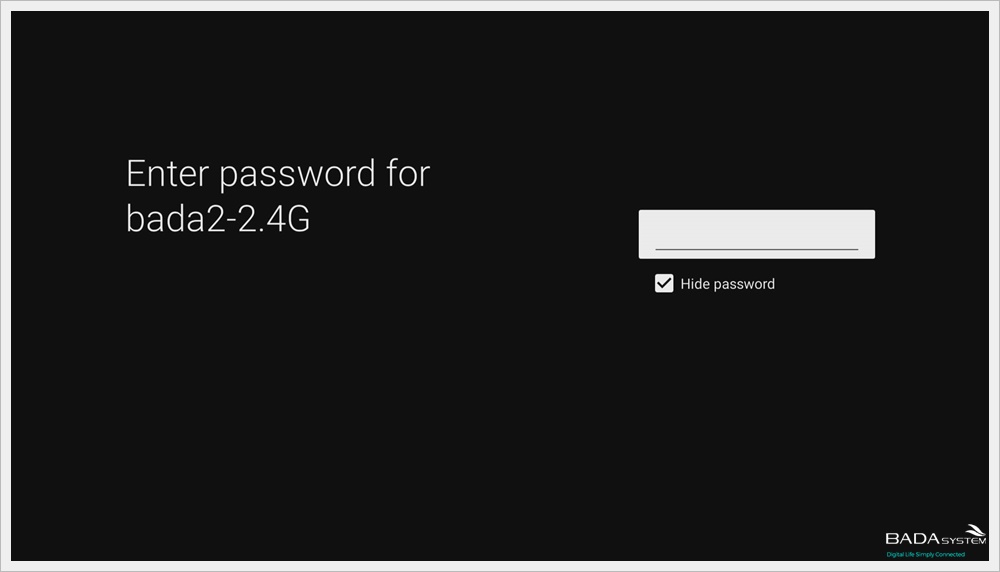
When the " Enter password for " message appears, enter your Wi-Fi password.
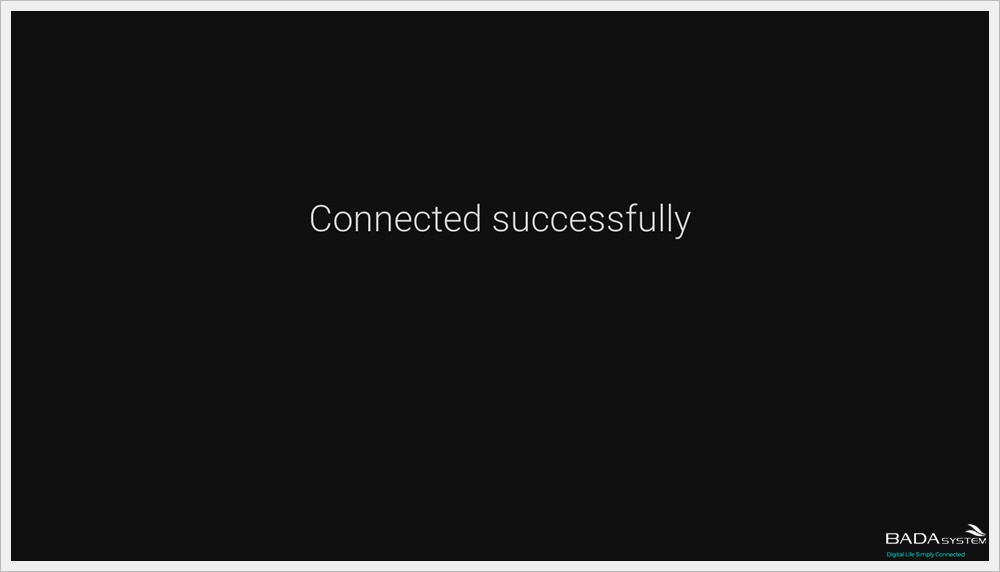
When the " Connected successfully " message appears, the Wi-Fi connection is complete.
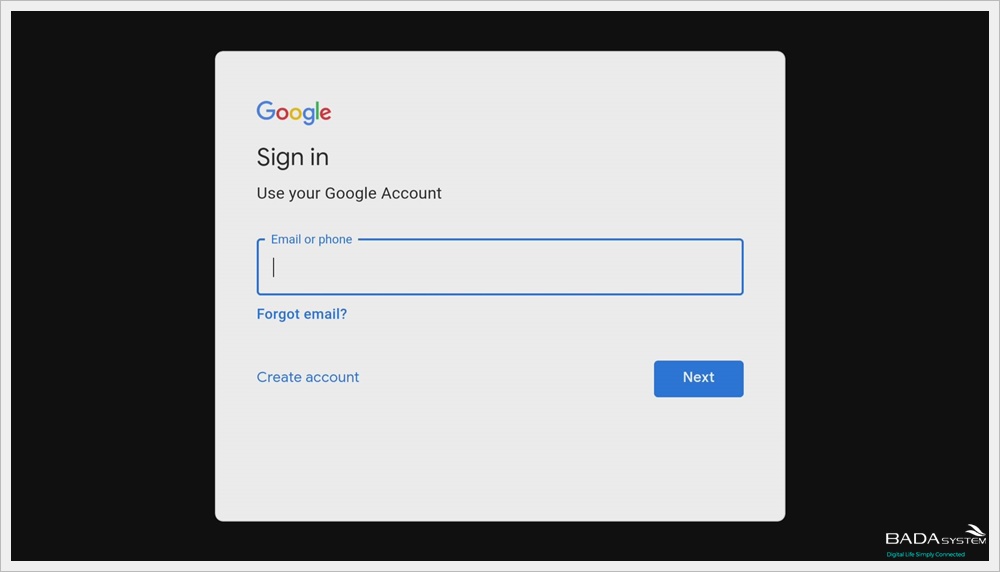
When the " Sign in " message appears, enter your Google ID.

When the " Welcome " message appears, enter the password.

Press "Finish" when the message "Setup is complete" appears.
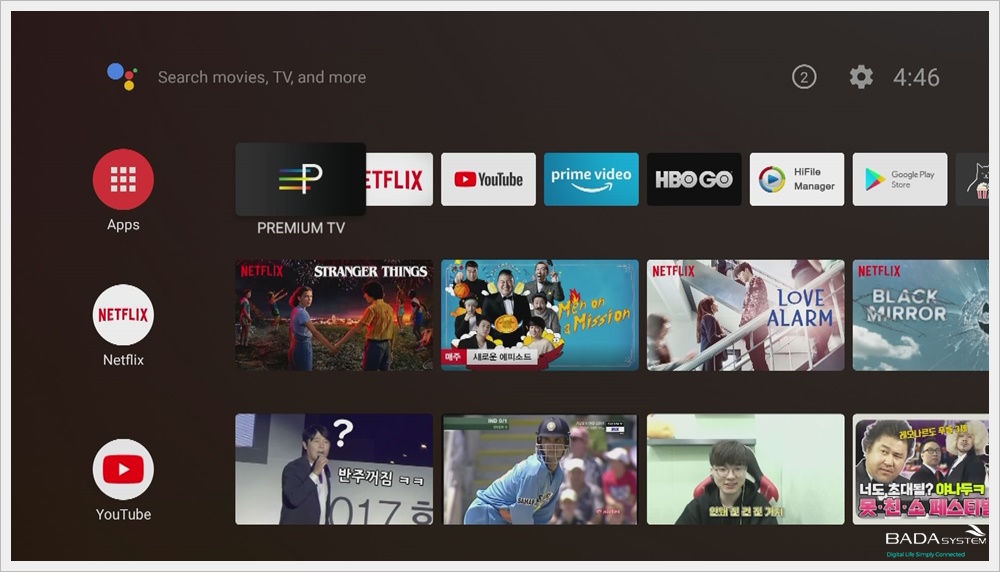
When everything is done, you will be taken to the Android TV main screen.
ㆍView next page
# BadaSystem ATV8 User's Manual Part 03:beginning Wired LAN Base Setup
